
Slow sites kill conversions and escalate your bounce rate. There are some pretty drastic figures surrounding this. A one-second delay can result in a 16% decrease in customer satisfaction and anything up to five seconds can increase your bounce rate by 90%.
Technology and customer expectations are changing fast, so here are five ways to make sure your site stays up to speed.
1. AMP-UP YOUR MOBILE PAGE SPEED
Before you optimize your page load speeds, get some real data to work from. Google runs a free tool through which you can test how fast your site is running. Simply drop your URL into ‘Test My Site’ and run the results.
Once you’ve seen just how fast (or slow) your site or landing pages are running, you can take action. One of the ways you can do this is by identifying any pages that you want to make super-fast on mobile, and utilizing AMP. AMP stands for Accelerated Mobile Pages. It’s designed for just that. For fast download times specifically for mobile. In Shopify, this is easy to set up. Use the apps FireAMP or RocketAMP, or you can even create your own AMP pages.
2. LOOK BEAUTIFUL, FAST
So your website is full of beautiful images. Lifestyle and products to inspire and engage your audience. But if that beautiful picture isn’t loading fast enough, your potential customer might not even get to see it before they bounce off your site.
How fast your site loads is a lot to do with your theme and design. There are two ways to get around a design that is taking too long to load. Firstly choose a theme designed to be mobile optimized. If you’re migrating from Magento to Shopify, now’s the perfect time to get a fresh new look that works harder to get in front of your customers. Shopify has more than 100 themes to choose from. Once you’ve chosen your design, run it through the page speed checker mentioned above to test if it’s at a load speed you’re happy with. That’s one of the great things about a Magento to Shopify migration, you can try and test to your heart’s content – if it doesn’t work, simply undo it and try the next thing.
3. COMPRESS IMAGE AND VIDEO FILES
The second, crucial thing to do to make sure your beautiful, product-packed website loads at optimum speed is to compress your images. If you use software like Photoshop, you can choose ‘save for web’ from the export options or use a free online tool, such as Gimp or TinyJPG. This will help you retain the image quality. The last thing you want is a pixelated or blurry image. Now, moving platforms (migrating from Magento to Shopify, for example) is the perfect time to really nail your image optimization. With Shopify, you can make use of an image optimizer app – and that’s one less job for you. It’s also a good idea to keep the number of images on a page as low as possible. Make use of a good strong hero image for your landing page, or homepage, rather than lots of overwhelming pictures. Don’t forget to edit your alt text to help out your SEO.
When it comes to video content, we know it’s great for your site’s SEO but can be a killer for load time. Make sure long or uncompressed videos aren’t slowing your site speeds.
4. MAKE LOAD-TIME LOCAL
CDNs with Shopify can help you appear faster to your audience based on their location. CDN stands for Content Delivery Network (or Content Distribution Network) and these are optimized servers that have been conveniently located across the globe. They help to spread the content load that is traveling through the internet into our devices. How it works is that your site is duplicated in each of these servers. Then, when a customer is looking at your website, the server geographically closest to them will deliver your content. So, it has the capacity to download faster. For example, if you host your site in Australia, your download speed for someone in the US might be slower than in your home country. With CDN, your US customers would have faster access because your site’s content is also on a server in the US. Shopify partners with Fastly (who make this possible) and offer it for no extra fee. That’s a pretty good reason to migrate from your Magento store to Shopify.
5. TIDY THE CUPBOARDS
Broken links and unused redirects can clutter the background of your site. If you make the move to migrate from Magento to Shopify, this is the perfect time to ‘clean up’ your site. A clean move will help optimize and improve speeds.
Shopify has been designed to be one of the fastest platforms out there. So, migrating your eCommerce site to Shopify will help improve site optimization and running speeds from the very beginning.
-

Using MindBody Branded Web Widgets with React
-

7 key elements for Shopify store growth in 2020
-

10 Google shopping ads Strategies to up Your Game in 2020
-

HOW TO BUILD A KILLER PRODUCT COLLECTION ON SHOPIFY
-

HOW TO BE A SHOPIFY SHIPPING EXPERT
-
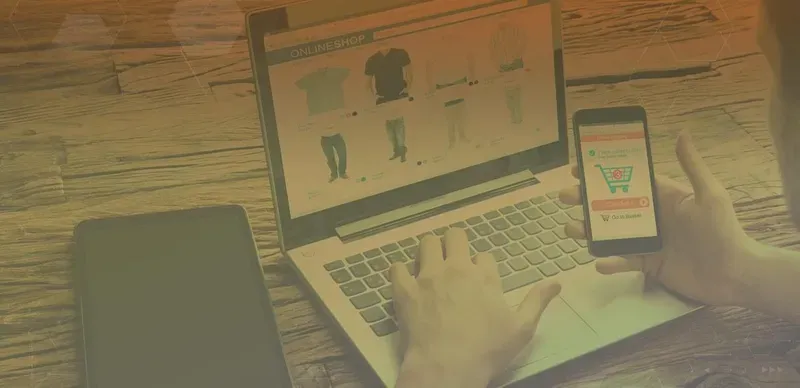
HOW TO CREATE PRODUCT IMAGES THAT REALLY CONVERT
-

HOW TO SET UP AN ONLINE SHOP ON THE FLY
-

HOW TO UX-OPTIMIZE YOUR SITE
-

POWERFUL PRODUCT PAGES THAT REALLY SELL
-

HOW TO GET QUALITY CUSTOMER REVIEWS
-

HOW TO CREATE A HYPERLOCAL MARKETING CAMPAIGN
-

HOW TO SEO OPTIMIZE YOUR ECOMMERCE STORE
-

HOW TO USE GOOGLE SMART SHOPPING
-

7 WAYS TO SPEED UP A MAGENTO SITE
-
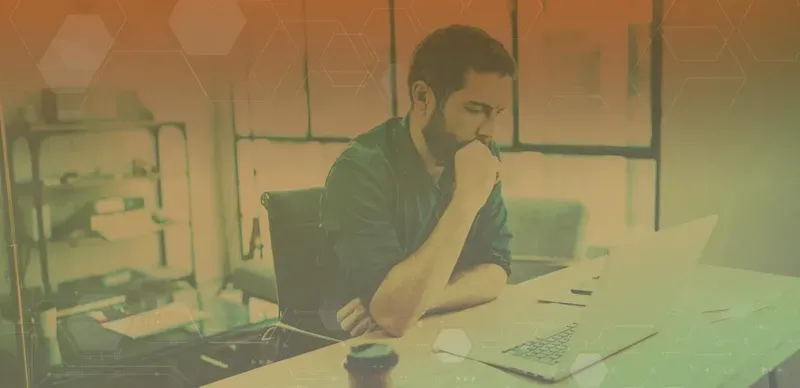
HOW TO KEEP CUSTOMERS LOYAL

Get updates & stay connected with Orange Collar
1630 Welton St. #940Denver, CO 80202
1630 Welton St. #940Denver, CO 80202