10 Google shopping ads Strategies to up Your Game in 2020
GUEST
August 19th, 2020
One of the biggest developments in the internet space over the last decade or so has been eCommerce. It has allowed millions of shoppers online to access the best products and services online by searching with search engines. It’s important that customers are able to transact online because it offers a higher convenience factor in addition to being a simpler way to shop.
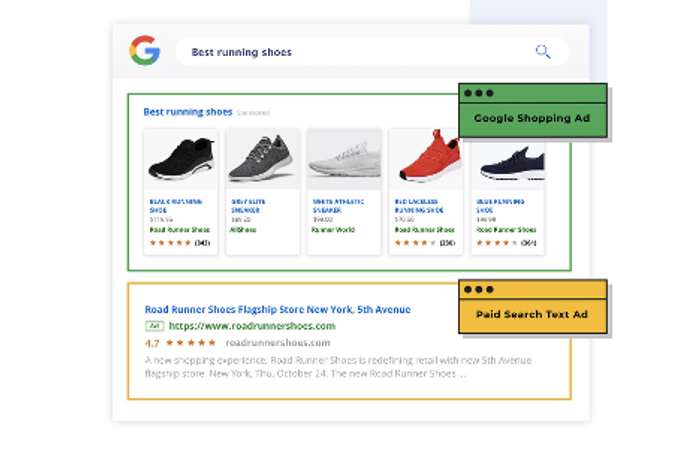
Now, with internet penetration all over the world, it has become easier for people to shop for almost any product online. Just by entering a query on the search bar, customers will be able to view everything about a product, making it easier to make a decision on purchasing a product or not.
Undoubtedly one of the most popular platforms for shopping has been Google. Google Shopping ads have transformed the way many shoppers view and access products online, with sellers also feeling empowered.
To make it easier for you, we’ve curated some of the best ways for you to up your eCommerce game online and make it easier to attract customers online.
What Are Google Shopping ads?
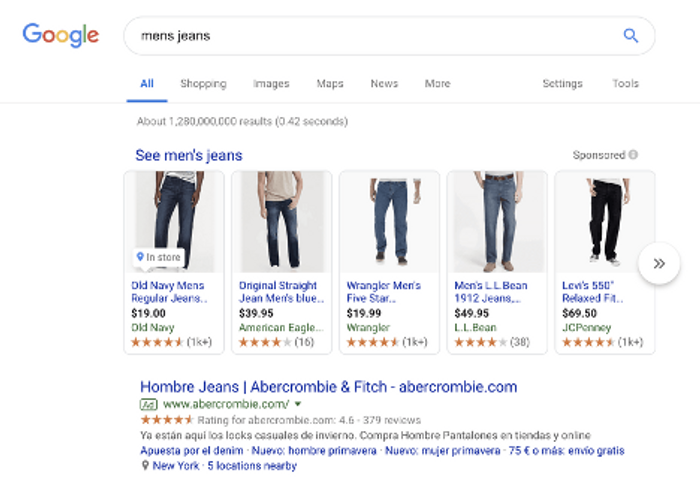
In simple words, Google Shopping ads is a comparison engine where customers can view any product on the Google platform. Advertisers can also showcase their products on the site in a visually pleasing and appealing way so that customers can find them with ease too.
If someone does search for a product you’re planning on selling, then the relevant ads will show up on their feed and screen. Google will be able to effectively show the right shopping ads for any of the products available on the site, making it easier for you to reach out to the right audience based on multiple target parameters.
Once the user clicks on an ad, they will be redirected to the correct product page with Google making this process more streamlined.
Google ads consist of a product title, image, price, and the retailer’s name, all in one window for the buyer to read and understand more. Some ads also allow for the addition of specific information relating to shipping reviews and even costs.
Currently, Google Shopping is available in 40 countries and while it’s not the only comparison engine for shopping, it definitely is the most popular.
Why must you use Google Shopping Ads?
People generally begin their product searches on Google and advertising makes it easier to reach out to potential customers with an intent to purchase. There are text-based ads for search where you write the copy and insert keywords manually.
Google also does a lot of work for you in Shopping ads. The algorithms can automatically take data from the store and craft ads for products and match them with the relevant queries as needed. There are a few compelling reasons to work with Google Shopping
Reason 1: The best way to rank on top of Google Results
Visibility is one of the biggest factors that come with using Google Shopping and Search ads. Shopping ads appear at the top of the search followed by Search and organic results. This makes Shopping ads the best format because they get the highest visibility.
Customers also like to view the product they’re planning on purchasing before heading to the website. With Shopping ads, you can receive a premium spot on search results as this format attracts a huge number of clicks.
More clicks easily translate to more profit and it seems to work for many retailers. Many retailers move ad budgets from their search to shopping ads. Ad spends have increased by up to 38% on Google shopping compared to the previous year and decreased by 12% on Search ads.
Reason 2: Show vs Tell
If you’re planning on buying new sneakers, then you would rather click on a Shopping ad, right?
That’s because when you shop on Google Shopping ads specifically, you’ll be able to view the products on the tab which showcases the shoes with details regarding price and how the shoe would look. While Nike does a great job of wording their products well, it still stands no match to actually showing a photo of the shoes.
That’s one of the primary reasons you should engage with Shopping Ads because they will ultimately take you to the next level. As an eCommerce company, you have to try to give the customer the best possible experience online and Shopping Ads are definitely one of the best ways to go about it.
Reason 3: Intent vs. Interruption
For many years, advertising was all about interrupting. That means while you were busily engaged with something else, a video ad can pop up out of nowhere. Whether or not you’re planning on purchasing is immaterial but the product will stay at the top of your mind.
Shopping ads on the other hand are more intent-based and that means ads show up actively for those who require a solution. The click-through rates and the overall conversion rates are also much higher for these types.
How Does Google Shopping Work?
Google Shopping Ads work in a different way compared to Search ads. The algorithm first processes a file known as the product feed that contains all the product data which includes the price and more.
This data is then used to match products to the relevant search queries and people can see the Shopping Ads which are relevant to search queries, showcasing the image of a product, with the price and other information like reviews for example. If a person likes the product they view, they can click on an ad that takes them straight to the website.
Here’s an example of how it works -
- You begin by providing Google with the product data in the form of the product feed.
- Someone then searches for an “OPPO F9 pro wireless charger” on Google.
- The algorithms then select any “OPPO F9 Pro compatible charger” from the store you’ve set up online and create an effective Shopping ad for the same.
- The customer sees the ad and then clicks on your product.
- They go to your product page.
- Google then charges you if the person clicks.
Top 10 Google Shopping Campaign strategies
There are a few strategies you can adopt in order to gain better traction with your ads:
1. Optimize your Product Titles
The Google Product feed is at the heart of the Shopping Campaigns. This means that any enhancements made by providing information increase the CTR and also improves the performance. There are plenty of optimization techniques that are available online to improve results online.
You can also increase the ad CTR by including product-related search queries in the product titles.
2. Optimize Your Product Feed Descriptions & Categories
The product feed descriptions and categories also need to be optimized because any appearance of the keywords within the content of the products can get picked up by the search engines and showcase it to customers.
Information that is relevant for the category and descriptions can play a major role in convincing customers to go and purchase.
3. Optimizing product images
Product images are another aspect that needs to be optimized in order to get more people to transact with your store. Make sure the images are within the dimensions required and also add extra features like allowing the image to rotate as the customer views the product.
4. Use Google Shopping Ad Extensions
There are ad extensions that show how they can work for text ads. When it comes to Google Shopping Ads, it can go to another level for a Shopify store. There are basically two types of extensions. These include the automated extensions which include any of the Tax information displayed in PLA or Shipping info and Merchant Center Programs that include the Google Customer Review, Product Ratings, and Merchant Promotions.
These extensions can play a major role in driving conversion rates and CTR. These automated extensions are based purely on the info provided in the Merchant Center.
5. Use Product Ratings and Reviews
Product Ratings and reviews are another major part of influencing how customers purchase products online. There are so many ways to showcase the same and they will help customers get a better idea of the quality of the products being sold.
Using the reviews and ratings also allows customers to filter the best products from the otherwise average ones. By doing so, you’ll also be able to get better sales and increase your rankings on the search engine itself.
Whenever you get a positive review, it’s always a good idea to highlight it in the store as more people will want to purchase the same. By doing so, it becomes simpler for customers to trust your brand and make the process more streamlined and simpler.
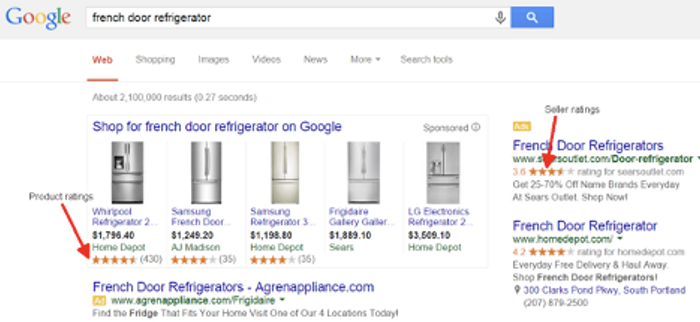
6. Implementing a negative keywords strategy
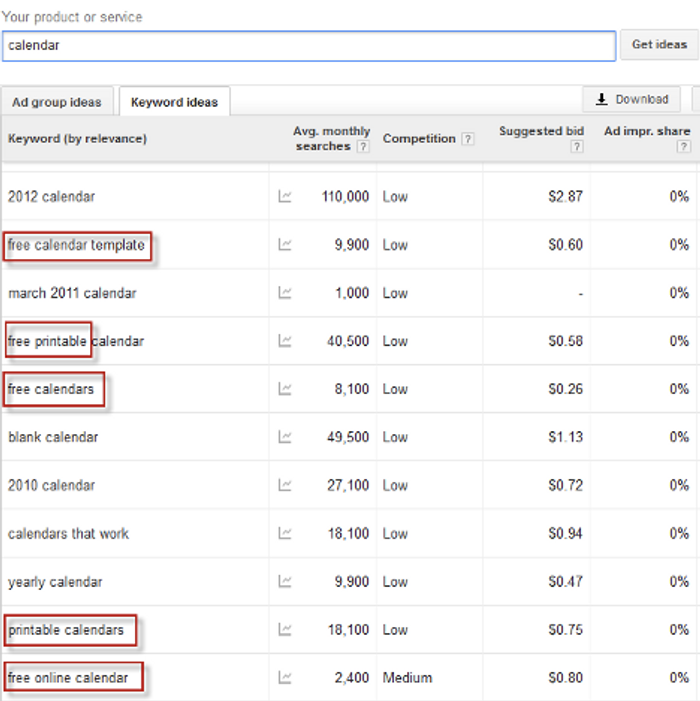
Negative keywords are another important aspect of Google Ad Shopping strategies because they discard any keywords that are not relevant for your product in any form. By implementing a strong negative keywords strategy, you can also save money because the products you sell will only match to the keywords that are included in the user’s search and nothing else in particular.
Negative keywords can be used for products that are contrasting. If there’s a product that says “summer clothes,” for example, then “Winter clothes” can be the negative keyword. This means the product won’t ever be shown for any searches for the latter and effectively eliminates the need for any other search query on the site.
7. Adjusting bids by device performance
Adjusting bids by device performance means you’ll be able to smartly maneuver online and understand where your sales are coming from effectively. Many people prefer shopping from their mobile phones, so you can always adjust that setting on the Google Search Ad backend.
By doing so, you are also smartly optimizing your spending and ensuring that they don’t fall under the same problem of overspending on one device but not giving priority to the other.

The beauty of the Google Shopping dash is that it provides you with insights that can be truly valuable. You can use it to see the performance of your ads effectively and make any changes as necessary.
8. Optimize by Geo-location
Geo-location can also play a major role in helping you bag the right customers for your products. Some products can end up doing better in a particular area while others might not be as good. The Google insights you receive will be able to tell you which one works better and using the same, you can go forth and advertise to those locations that have a higher affinity to convert for your products.
When you optimize, you also need to see which areas are buying your particular products. There could be a higher concentration of demographics in that area and that means you can use the same insights to advertise similar products that they might look at. It’s important you constantly analyze the performance of your products by geographical area before taking a decision on how you’d like them to be concentrated.
9. Increase bids for high-performance products
High-performance products need to have relevance when you’re shopping online and you too, need to increase the bids for the same. Once you do so, you are increasing the chances of getting more customers to click on the product and head towards your website.
High-performing products generally see better footfalls online and by bidding more, you guarantee your page ranking higher on the search engine results. This is crucial because you would ideally like to rank higher while the keyword searches are hot.
If you’re a brand that has seasonal sales, then bidding higher during this point in time ensures you get a better chunk of the sales in this period, increasing your chances of making better returns and income.
10. Create remarketing lists for search/shopping ads
Remarketing is another crucial component of any Google shopping ad strategy. It is used to advertise products to customers who visit your website but leave without purchasing anything. By having a strong remarketing exercise, you will be able to showcase your products on other sites, thus increasing the chances of another purchase from their end.
You have to create a list for remarketing so you know which customers have a higher affinity towards purchasing from you. Once you do that, your ads have more relevance and a higher chance of converting online.
Your Next Steps
Thus, these are the ten best ways to up your Google Shopping ad strategies online and get more people to transact and purchase from your brand. Make sure you follow them and with time, you’ll begin to see a better result in the way people purchase from you.
Additional resources
- Beginners Guide to Google Shopping Ads
- How to Troubleshoot your google shopping feed?
- What are the Requirements to google shopping Feed?
- Tips to Optimize Your Google Shopping Feed
- Google Shopping Feed Specifications Guide
Guest Post by AdNabu
AdNabu helps improve sales in Google Ads for eCommerce companies. If you are running the search, google shopping, or display campaigns in Google Ads, This software will be able to increase your sales.